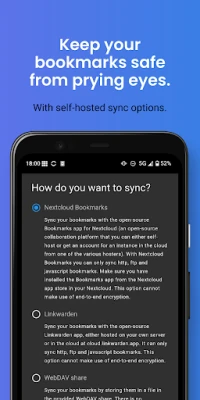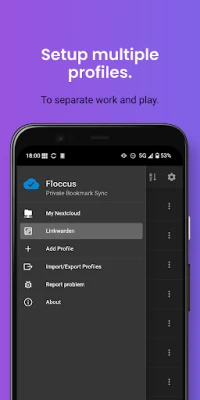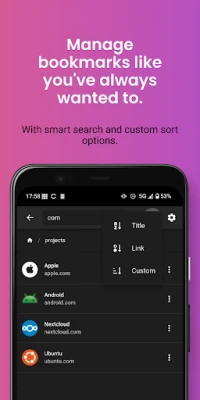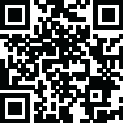
Latest Version
Version
5.7.0
5.7.0
Update
September 30, 2025
September 30, 2025
Developer
Marcel Klehr
Marcel Klehr
Categories
Internet
Internet
Platforms
Android
Android
Downloads
0
0
License
Free
Free
Package Name
org.handmadeideas.floccus
org.handmadeideas.floccus
Report
Report a Problem
Report a Problem
More About floccus bookmark sync
**What is the Floccus Companion?**
The Floccus Companion is a mobile app that lets you **view, organize, and share** the bookmarks you sync with the Floccus browser extension. It brings the same privacy‑first, cross‑device sync experience to your phone or tablet.
**Key Features**
- **Instant Access** – View all synced bookmarks directly on your device, no web browser required.
- **Multiple Back‑end Support** – Connect to the same storage you use in the extension:
- Nextcloud
- Linkwarden
- KaraKeep
- WebDAV
- Git
- Google Drive
- **Full Privacy** – Your data stays on the server you choose; no third‑party tracking.
- **Share & Collaborate** – Share bookmark collections with friends or teams via public links or group sharing (Nextcloud, Linkwarden, KaraKeep).
- **Offline Mode** – Browse your bookmarks even without an internet connection; changes sync when you reconnect.
- **Open‑Source** – The app’s source code is available on GitHub, allowing community contributions and transparency.
**Benefits**
- **Seamless Cross‑Platform** – Keep your bookmarks consistent across Chrome, Firefox, Edge, Safari, and mobile.
- **Convenient Organization** – Tag, folder‑organize, and search bookmarks on the go.
- **Secure Collaboration** – Share collections with colleagues or friends while maintaining control over who sees what.
**Why Floccus?**
Floccus is built on a voluntary subscription model and is maintained by a passionate community. The companion app extends that philosophy to mobile, ensuring your bookmarks are always within reach, wherever you are.
**Get Started**
1. Install the **Floccus** browser extension on your desktop.
2. Download the **Floccus Companion** from the Google Play Store.
3. Sign in with the same backend (Nextcloud, Linkwarden, etc.).
4. Start browsing your synced bookmarks instantly.
**Download now and experience bookmark freedom on your phone!**
**Key Features**
- **Instant Access** – View all synced bookmarks directly on your device, no web browser required.
- **Multiple Back‑end Support** – Connect to the same storage you use in the extension:
- Nextcloud
- Linkwarden
- KaraKeep
- WebDAV
- Git
- Google Drive
- **Full Privacy** – Your data stays on the server you choose; no third‑party tracking.
- **Share & Collaborate** – Share bookmark collections with friends or teams via public links or group sharing (Nextcloud, Linkwarden, KaraKeep).
- **Offline Mode** – Browse your bookmarks even without an internet connection; changes sync when you reconnect.
- **Open‑Source** – The app’s source code is available on GitHub, allowing community contributions and transparency.
**Benefits**
- **Seamless Cross‑Platform** – Keep your bookmarks consistent across Chrome, Firefox, Edge, Safari, and mobile.
- **Convenient Organization** – Tag, folder‑organize, and search bookmarks on the go.
- **Secure Collaboration** – Share collections with colleagues or friends while maintaining control over who sees what.
**Why Floccus?**
Floccus is built on a voluntary subscription model and is maintained by a passionate community. The companion app extends that philosophy to mobile, ensuring your bookmarks are always within reach, wherever you are.
**Get Started**
1. Install the **Floccus** browser extension on your desktop.
2. Download the **Floccus Companion** from the Google Play Store.
3. Sign in with the same backend (Nextcloud, Linkwarden, etc.).
4. Start browsing your synced bookmarks instantly.
**Download now and experience bookmark freedom on your phone!**
Rate the App
Add Comment & Review
User Reviews
Based on 0 reviews
No reviews added yet.
Comments will not be approved to be posted if they are SPAM, abusive, off-topic, use profanity, contain a personal attack, or promote hate of any kind.
More »










Popular Apps

FLY is FUN Aviation NavigationPetr Kouřil

Blinkit: Grocery in 10 minutesBlinkit

Google CalendarGoogle LLC
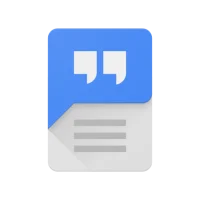
Speech Recognition & SynthesisGoogle LLC

COLE GamesHappyGames Studio

Bugtopia: Survival Game37GAMES

Collage Maker | Photo EditorPhoto Editor & Collage Maker
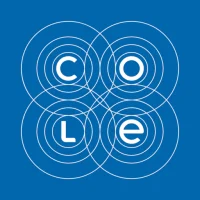
COLE - NeuquénWara - Seguimiento y Control

Excess Elite CRMExcesselite

Coles MobileOptus Mobile Pty Ltd
More »










Editor's Choice

Manchester Storm StoreZavvigroup

Manchester City Official AppManchester City FC Ltd

Mgrs & Utm Map ProDakikTech

WPS Office-PDF, Word, SheetWPS SOFTWARE PTE. LTD.

LinkedIn: Jobs & Business NewsLinkedIn

Google HomeGoogle LLC
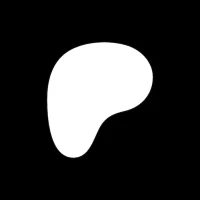
PatreonPatreon

Family Guy The Quest for StuffJam City, Inc.

Hookup - Join Same Color RopeHighQuality Games
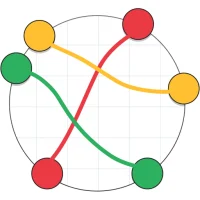
Same Color: Connect the DotsIndiez Global Pte. Ltd.